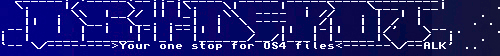 | Logo by Alkaron (anonymous IP: 3.133.108.241,0) | |||||||||||
| ||||||||||||
 Audio (343) Audio (343)  Datatype (51) Datatype (51)  Demo (203) Demo (203)  Development (596) Development (596)  Document (22) Document (22)  Driver (97) Driver (97)  Emulation (147) Emulation (147)  Game (1004) Game (1004)  Graphics (497) Graphics (497)  Library (115) Library (115)  Network (232) Network (232)  Office (66) Office (66)  Utility (923) Utility (923)  Video (69) Video (69) Total files: 4365 Full index file Recent index file
Amigans.net OpenAmiga Aminet UtilityBase IntuitionBase AmigaBounty
Support the site
|
[Show comments] [Show snapshots] [Show videos] [Show content] [Show crashlogs] Panspermia, version 02 May 2009 (final) =============== Game written for PyWeek #8 <http://www.pyweek.org/8/> Team: Universe Factory 8 (unifac8) Members: Cosmologicon (Christopher Night) Theme: Get off my lawn DEPENDENCIES: You need to install both of these before running the game: Python: http://www.python.org/ PyGame: http://www.pygame.org/ RUNNING THE GAME: Just double-click the icon. Othewise open a terminal / console and "cd" to the game directory and run: python run_game.py HOW TO PLAY: Follow the instructions in the game. That should be enough to get you started. If you get stuck, here are more detailed instructions: Cheat code: Enter the number 1-5 on the title screen to skip to that level! Enter the number 6 to skip to the ending! Object: Gather enough strength to fire a seed into outer space, to propagate your species. To do this, you must build enough structures (called Star Plants) to cover a certain amount of the game area (lawn). This game was inspired by a short animation made by Karl Sims in 1990: http://www.archive.org/details/sims_panspermia_1990 Controls: Click: select a unit. Click+drag: select multiple units. Hold shift: combine selections. Esc/other keys: advance through popups. When you have one or more units selected, click somewhere on the lawn and they will move there. Click the icons in the upper-right to give orders to your selected units. You can also issue some orders without any units selected. In this case, a unit will be chosen to carry it out. For instance, if you select a build icon, and then click on the lawn, one of the units will move to the location you selected and begin building it. Click on the arrows on the bottom-left and bottom-right to turn the lawn. Units: Kernels are small, quick units that carry out your orders. Aren't they cute? Structures: Structures are created by a Kernel planting in the ground in a certain spot. While they're growing, they will appear semi-transparent. They will usually grow on their own, but this can be sped up by having another Kernel fertilize the ground nearby. Structures can't be built too close together. When they take damage, a bar appears above them. A structure that is damaged 50% or more will turn gray and stop functioning. Heal it before it takes more damage! The Germinator is in the center of the lawn. It produces the Kernels. It is necessary to complete the level, so don't let it be destroyed. Star Plants are the first units you build. They absorb some of the nearby energy within a certain radius. As the amount of area covered by the Star Plants increases, you increase the number of Kernels you can have at once. If you cover 90% of the lawn and keep it for 30 seconds, you beat the level! Dewdroppers collect moisture into dew drops which then fall on the ground. These can be used to heal damaged structures. Usually you pick the Heal icon, and then click on the damaged structure you want repaired. You must have one Star Plant built before building this structure. Cannons allow Kernels to attack enemies by firing them out at high speeds. You must have one Star Plant built before building this structure. Only available in level 4. Dangers: The first three levels have environmental hazards: lightning, harsh sunlight, and meteorites. You can't fight them, so just avoid them as best you can. With lightning and meteorites, you might want to spread your units apart so that not too many of them can be destroyed at once. When a meteorite impacts, it leaves a crater where nothing can be built. Level 4 features an enemy that attacks by throwing your units into your structures. These can be attacked with the Cannon. Level 5's enemy cannot be attacked, it just has to be endured. Level-specific tips: Level 1: The lightning picks up when you get to 90% coverage. Try to have some dew drops ready before you get to this point. Level 2: You're going to need a lot of Dewdroppers to survive the days. Plant them as early as possible in order to build up a supply of dew drops. Level 3: As time goes on, more of the lawn will become unavailable. It's a race against time, so don't delay! Try to fertilize multiple structures with a single Kernel. If you put them tightly together, you can get as many as seven. Level 4: The enemies will nab any Kernels that aren't doing anything. Keep them moving. Continually clicking the Attack icon is a good idea. Level 5: The enemy moves your Star Plants from place to place. There's nothing you can do about it, so just make extras and ride it out! LICENSE: All code and graphics are the original work of Christopher Night. They're placed in the public domain. The music files arcadia.mp3 and ominous-intro.mp3 were created by Kevin MacLeod (incompetech.com). They're distributed under a Creative Commons By Attribution license, and are available here: http://music.incompetech.com/royalty-free/Arcadia.mp3 http://music.incompetech.com/royalty-free/Ominous%20Intro.mp3 The font file used for the title, janken.ttf, was created by Brian Kent (aenigmafonts.com). It's distributed as Freeware, and is available here: http://www.aenigmafonts.com/fonts/fonts/ij/janken.zip The sound effects files, including all wav files and rain.mp3, were resampled from files downloaded from freesound.org. Here are the links: http://www.freesound.org/samplesViewSingle.php?id=2519 http://www.freesound.org/samplesViewSingle.php?id=24003 http://www.freesound.org/samplesViewSingle.php?id=16064 http://www.freesound.org/samplesViewSingle.php?id=50350 http://www.freesound.org/samplesViewSingle.php?id=17161 http://www.freesound.org/samplesViewSingle.php?id=34768 http://www.freesound.org/samplesViewSingle.php?id=18384 http://www.freesound.org/samplesViewSingle.php?id=25003 | |||||||||||||||||||||||||||||||||||||||||||||||||||||||
| Copyright (c) 2004-2024 by Björn Hagström All Rights Reserved Amiga OS and its logos are registered trademarks of Hyperion Entertainment |
