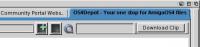| Logo by Liksmaskaren (anonymous IP: 10.1.188.68,0) | |||||||||||
| ||||||||||||
 Audio (347) Audio (347)  Datatype (51) Datatype (51)  Demo (204) Demo (204)  Development (614) Development (614)  Document (24) Document (24)  Driver (98) Driver (98)  Emulation (154) Emulation (154)  Game (1033) Game (1033)  Graphics (513) Graphics (513)  Library (119) Library (119)  Network (237) Network (237)  Office (67) Office (67)  Utility (945) Utility (945)  Video (73) Video (73) Total files: 4479 Full index file Recent index file
Amigans.net OpenAmiga Aminet UtilityBase IntuitionBase AmigaBounty
Support the site
|
[Show comments] [Show snapshots] [Show videos] [Show content] [Show crashlogs] Version 3.4 adds the ability for ClipDown to be run from the command line while
providing a URL to operate on via the "-u" option. This allows it to be used in
context menus with Web Browsers. See the "Hints and Tips" section of the guide
file for how to set up a context menu in MUIOWB. Version 3.4 also adds built-in
support (no getvideo required) to play videos from 16 different websites using
the facilities made available by the "Flash Video Downloader" website. See the
"Auto Action Sites" porton of the guide file for a full list of sites. A new
tooltype "CON_DIMENSIONS" allows the use to set the positon and size of the CON
output window. See the history below for a full list of new features.
History:
Version 3.4 (Released):
Added support for supplying URL on command line with -u option.
ClipDown can now be run from context menus such as from MUIOWB.
Added "-c xpos|ypos|width|height" option to control position and size of
console window.
(ie. -c 800/600/700/150 )
Added "CON_DIMENSIONS = xpos|ypos|width|height" tooltype to set position
and size of console
window.
(ie. CON_DIMENSIONS = 800/600/700/150 )
Removed defaulting to SD Apple movie trailers for all selections. Now 480p,
720p and 1080p will play HD. iPod/iPhone will play 480x272
instead of 320x180.
Added .f4v as supported video format.
Added internal support for the follwoing sites: (GetVideo not required)
trailerfreaks.com
vtuner.com (Click "Browse Station List" then pick station type.
Links can be played.)
Adding support for the following sites via flash video downloader:
(GetVideo not required.)
www.5min.com
www.bliptv.com
www.blinkx.com
www.bofunk.com
www.break.com
www.ehow.com
www.facebook.com (unsecured videos amd YouTube linked videos)
www.funnyjunk.com/movies
www.kontraband.com
www.liveleak.com
www.metacafe.com
mlb.mlb.com (major league baseball)
www.movie-list.com
www.nakedfunny.com
www.stupidvideos.com
www.vimeo.com
www.yikers.com/video
Version 3.3 (Released):
Added support for playing .webm video format to Auto Action mode.
Includes new StartOWB script which allows setting OWB user agent on
startup via a requester. See top of file for user settings.
Added support for playing video links provided by www.savefrom.net.
| |||||||||||||||||||||||||||||||||||||||||||||||||||||||||
| Copyright (c) 2004-2026 by Björn Hagström All Rights Reserved Amiga OS and its logos are registered trademarks of Hyperion Entertainment |