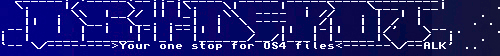 | Logo by Alkaron (anonymous IP: 10.3.149.29,0) | |||||||||||
| ||||||||||||
 Audio (347) Audio (347)  Datatype (51) Datatype (51)  Demo (204) Demo (204)  Development (609) Development (609)  Document (24) Document (24)  Driver (98) Driver (98)  Emulation (153) Emulation (153)  Game (1031) Game (1031)  Graphics (510) Graphics (510)  Library (119) Library (119)  Network (237) Network (237)  Office (67) Office (67)  Utility (943) Utility (943)  Video (72) Video (72) Total files: 4465 Full index file Recent index file
Amigans.net OpenAmiga Aminet UtilityBase IntuitionBase AmigaBounty
Support the site
|
[Show comments] [Show snapshots] [Show videos] [Show content] [Show crashlogs] GemRB (Game engine made with pre-Rendered Background) is a portable open-source implementation of Bioware's Infinity Engine. It was written to support pseudo-3D role playing games based on the Dungeons & Dragons ruleset (Baldur's Gate and Icewind Dale series, Planescape: Torment). It should run on GNU/Linux, Microsoft Windows, OS X, possibly other UNIX derivatives and more. It is licensed under the GPL. Installing the games Existing installations If you already have a game installed somewhere, even if it is on another OS, just copy the relevant directory to AmigaOS4 partition and set GamePath in gemrb.cfg. You can also use Unshield included into "utils" directory (for example): unshield -j -g "RAM:" x /CD1/DATA1.CAB Edit GemRB.cfg, mainly to set up the path to the game's data files. It is crucial you get this right. Actually this point to my DH2:GIOCHI directory. You should avoid to touch any other path except for the GamePath dir. Don't change the Fullscreen parameter since it is driven by game's .ini file and no mor from the GemRB.cfg For all other informations take a look at the project page: http://gemrb.sourceforge.net/wiki/doku.php | |||||||||||||||||||||||||||||||||||||||||||||||||||||||
| Copyright (c) 2004-2025 by Björn Hagström All Rights Reserved Amiga OS and its logos are registered trademarks of Hyperion Entertainment |
